Prerequisites
Installation & Setup
API
Cache
Config File
Developer Mode
Developer Tools
Enable Debug Mode
Events
Extensions
Features
Integrations
License System Extension
Permissions
Updating FaxStore
Weblutions Documentation > FaxStore > Integrations > SMTP Integration
SMTP Integration
Get emails sent to your customers in the most customisable way possible. Using the SMTP Integration you can get emails sent through your own SMTP server that you host or have as a service through a provider. This page documents a couple of services you can use if you're wanting to use a SMTP service.
Either SendGrid or SMTP must be setup for standard logins to work.
SMTP2GO Setup
SMTP2GO offers a free plan with no credit card being needed for up to 1,000 emails per month. This service will provide you with credentials for an email SMTP server and also allows either single email or domain verification.
- Navigate to smtp2go.com and create an account
- Once signed in setup your verified sender. You can use either a single email or domain verification
- Once verified you can create a SMTP user
- Once you have a user made you'll then see server credentials as well
- Fill out the SMTP settings and save. A FaxStore is required after
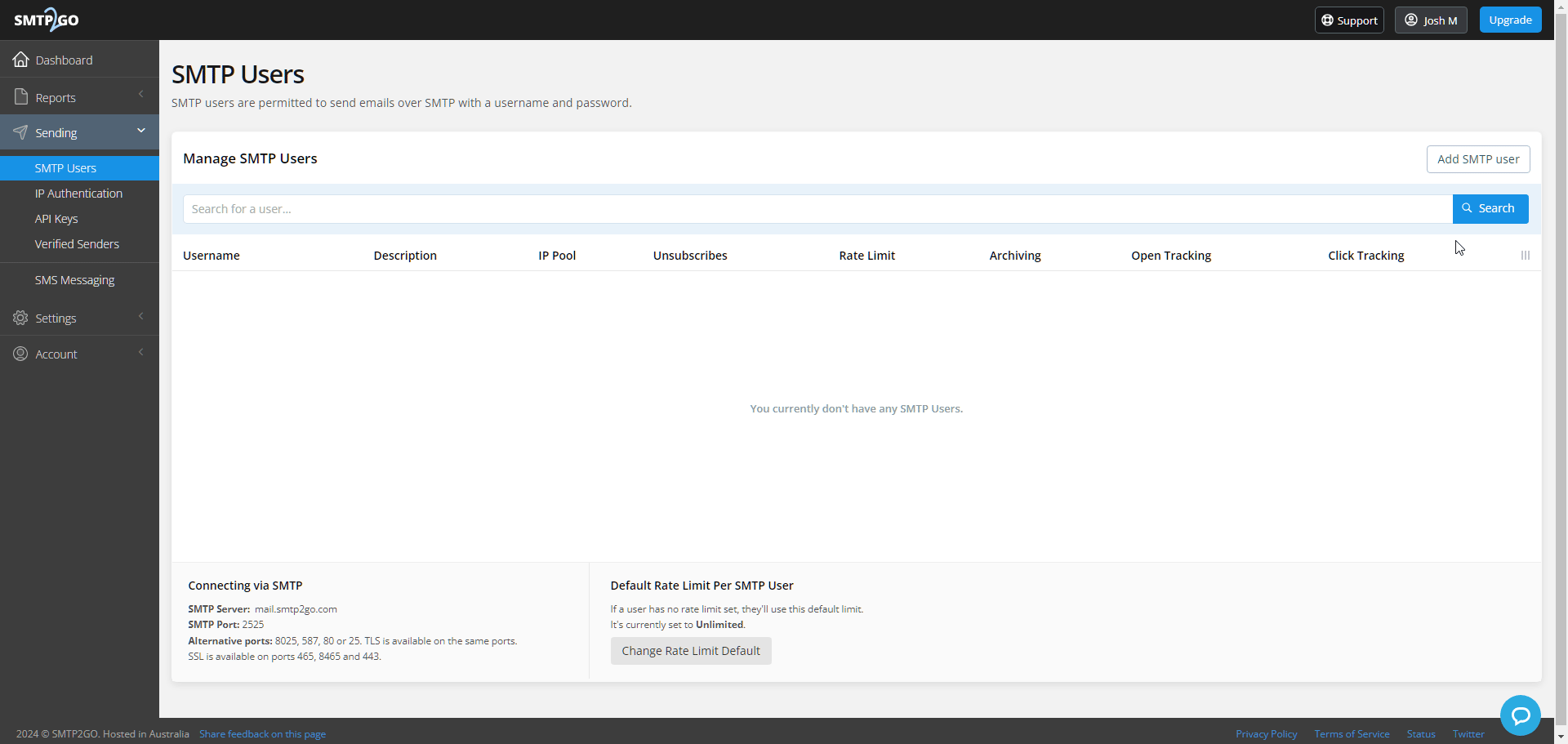
Related Articles
Review this page
smtp email server faxstore smtp
1 recommend this page