Prerequisites
Installation & Setup
API
Cache
Config File
Developer Mode
Developer Tools
Enable Debug Mode
Events
Extensions
Features
Integrations
License System Extension
Permissions
Updating FaxStore
Weblutions Documentation > FaxStore > Integrations > SendGrid Integration
SendGrid Integration
FaxStore comes shipped with the option to have an email system using popular API framework SendGrid. Currently FaxStore uses emails for the following;
- When a customer purchases an item it sends them a confirmation email with a list of what they bought.
- You're also able to email a specific user or all users with a custom email to notify users of changes.
Create an account on the SendGrid API website. Once you have reached the dashboard go to API Keys and create a key.
You might need to authenticate a domain. If so follow those steps provided.
Ensure to copy the key and save it as it can't be displayed again.
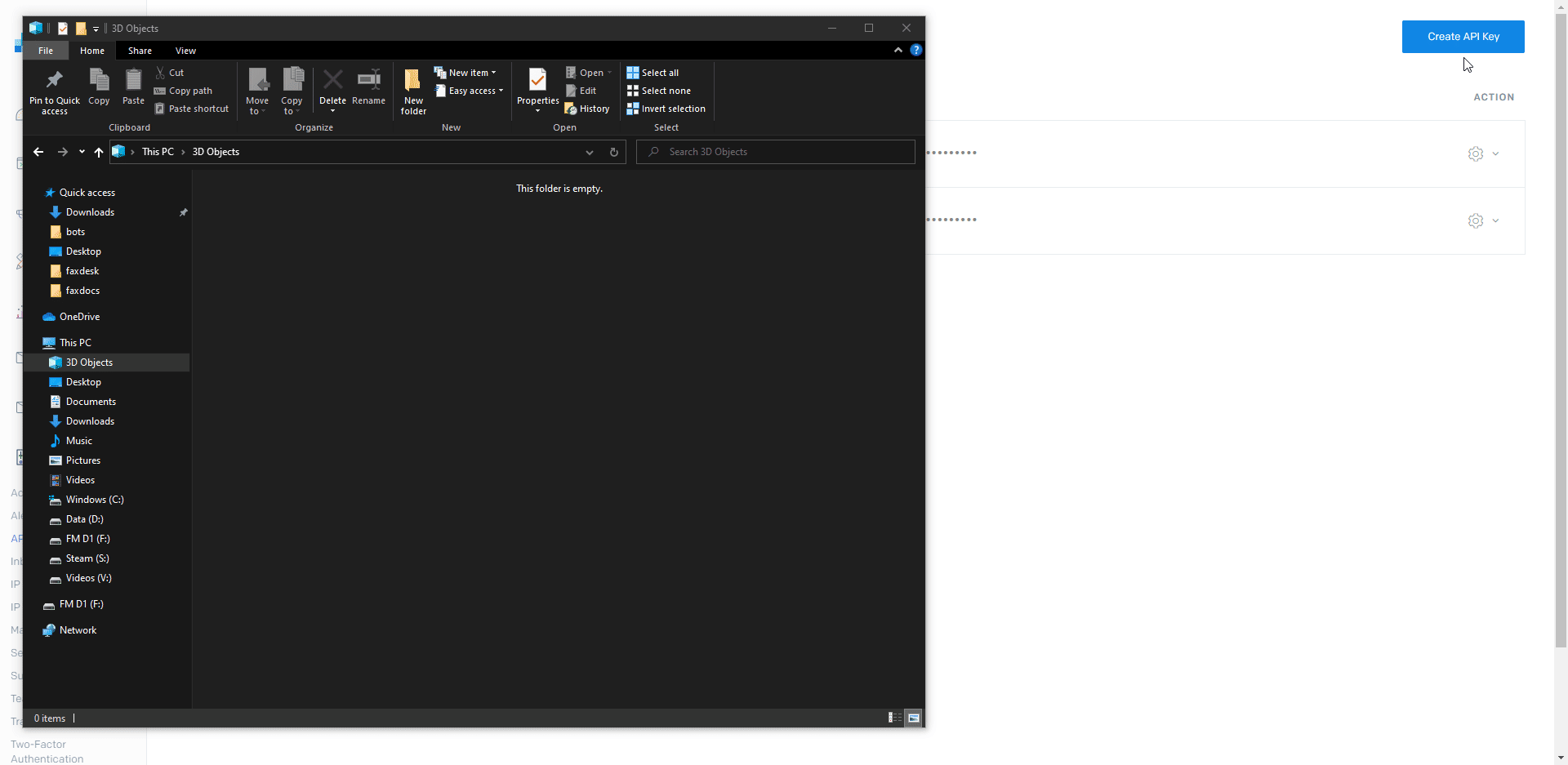
Place your API key into the sendGridToken option in the config file.
Lastly make sure useEmails is set to true in the config.
If you already have the store set up and running restart it to have the changes take effect.
Otherwise continue to step six
Related Articles
Review this page
faxstore setup sendgrid setup sendgrid emails
1 recommend this page