Prerequisites
Installation & Setup
API
Cache
Config File
Developer Mode
Developer Tools
Enable Debug Mode
Events
Extensions
Features
Integrations
License System Extension
Permissions
Updating FaxStore
Weblutions Documentation > FaxStore > Features > Quotes
Quotes
Quotes are a way to suggest a price to a user and to have a copy of them agreeing to the price you have suggested.
- To create a quote go to the staff panel on FaxStore then navigate to the invoices tab, once you are hovering this tab click the quote button.
- Now that you are on the quote screen on the left hand side you will see 3 input fields to create a quote.
- The title field is what you want the quote title to be this will be the first thing the user sees.
- The price field is where you suggest the price.
- The description field is where you can describe what the quote is for and why you have suggested that price (This field is optional).
- After filling in these fields click the "Create Quote" button and once you click the button you will be redirected to the URL the quote was assigned to copy this and send it to the client!
On the left hand side of your staff quote screen you will see a table that displays all the quotes that are in your store you can view these at anytime.
Once a user agrees to a quote their information will be stored and associated with the quote. Once a quote is agreed to only staff and the agreeing party can view the quote.
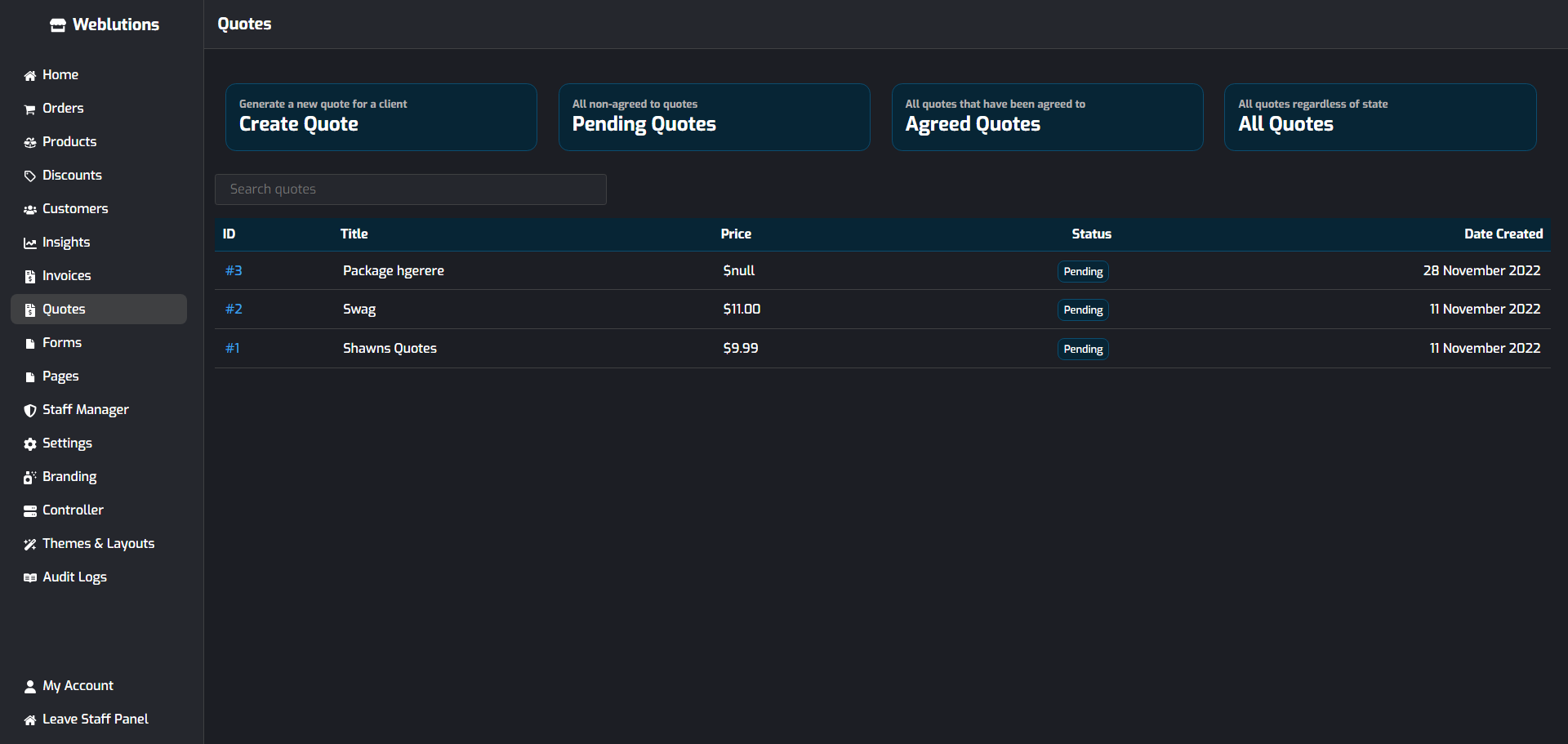
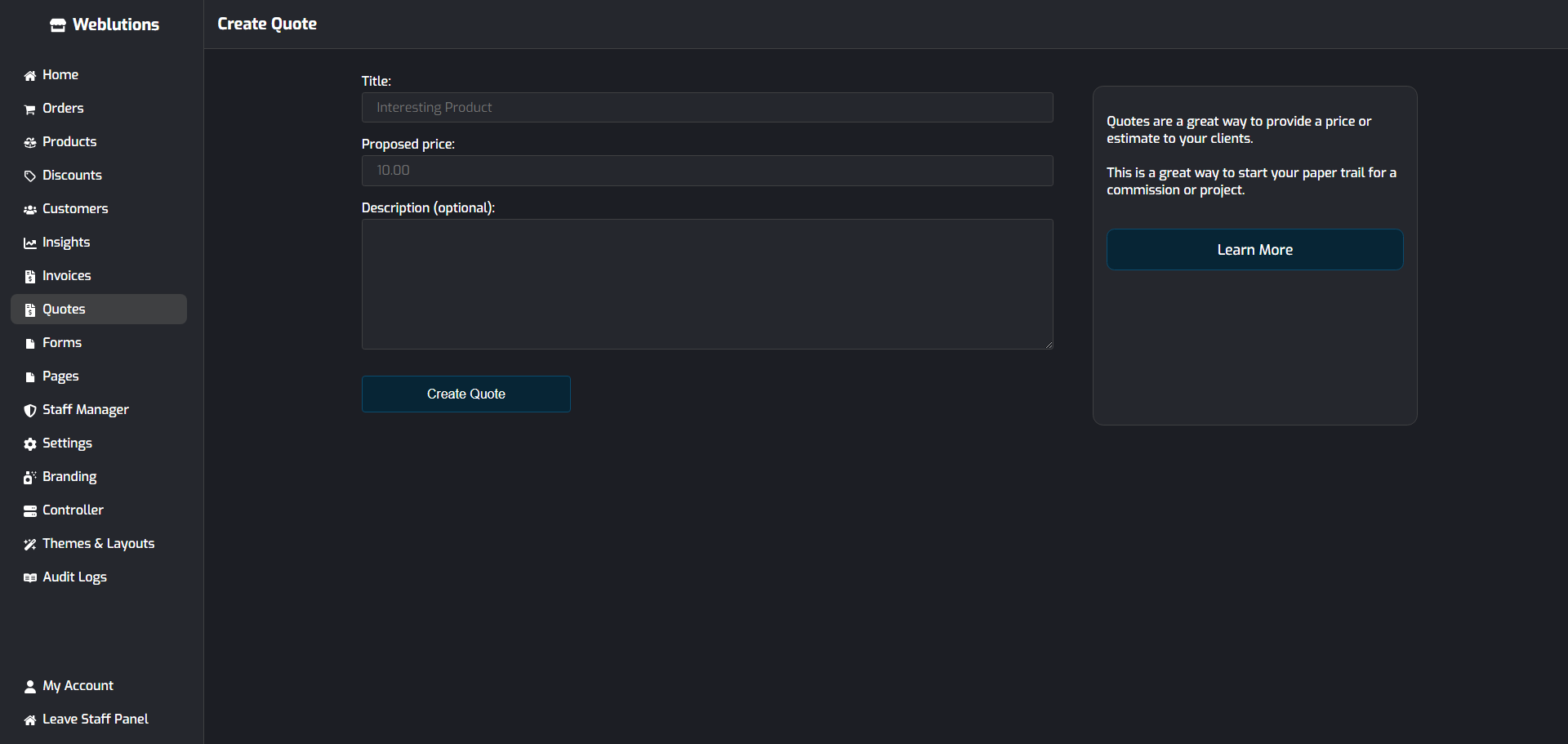
Review this page
1 recommend this page