Prerequisites
Installation & Setup
API
Cache
Config File
Developer Mode
Developer Tools
Enable Debug Mode
Events
Extensions
Features
Integrations
License System Extension
Permissions
Updating FaxStore
Weblutions Documentation > FaxStore > Integrations > Discord Integration
Discord Integration
# Discord Integration with FaxStore
FaxStore offers powerful Discord integrations to enhance your store’s presence on the platform. Whether you're automating role assignments, logging actions, or building custom extensions, FaxStore's Discord features help you stay connected with your community.
Features Overview
Discord Bot
FaxStore includes a fully integrated Discord bot to provide seamless automation and connectivity between your store and your Discord community. The bot is preconfigured to work with the platform’s features and ensures reliable communication between your store and server.
Audit Logging
FaxStore can automatically send detailed logs of key store events to a designated Discord channel. These audit logs include information such as:
- Purchase events
- Role updates
- User actions
Example log appearance:
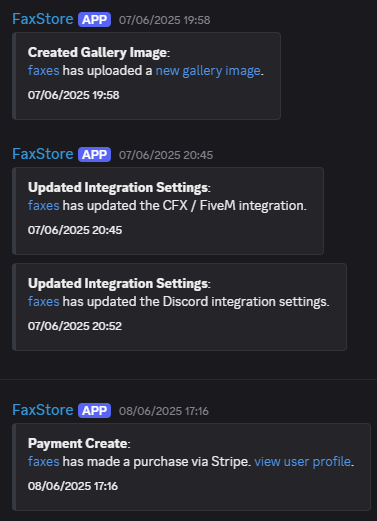
User Auto Join
You can configure FaxStore to automatically invite users to your Discord server upon registration or first purchase. This is a great way to build your Discord community organically and keep customers engaged.
Customer Roles
FaxStore supports automatic Discord role assignment for users based on their purchase activity.
- Global Customer Role(s): Assigned to any user who makes a purchase.
- Product-Specific Role(s): Assigned only when a specific item is purchased.
You can assign multiple roles by separating role IDs with commas:
123456789,098765432,753159846
If a user joins the Discord server after completing a purchase, the FaxStore bot will retroactively check their order history and apply any relevant roles.
Built-in Commands
FaxStore provides built-in Discord slash commands to improve customer support and user experience:
- /user
- /search
These commands can be toggled in your FaxStore configuration file. Custom commands can also be created using extensions.
Developer Integration
If you're a developer looking to extend or integrate with the FaxStore Discord bot, you can easily tap into it using the exposed faxstore.discord object.
faxstore.discord = {
bot: bot, // Discord.js Client instance
client: bot,
guild: null,
EmbedBuilder: EmbedBuilder,
MessageEmbed: EmbedBuilder,
ApplicationCommandType: ApplicationCommandType,
ApplicationCommandOptionType: ApplicationCommandOptionType
};
This gives you direct access to:
- The Discord bot client instance
- Builders and types for creating custom embeds and commands
- The active guild, once initialized
Discord Role Management via Events
FaxStore emits useful events you can listen to for deeper Discord automation. For example, you can assign or remove roles when certain actions occur:
faxstore.emit('addDiscordRole', user, roles)
faxstore.emit('removeDiscordRole', user, roles)
You can find more details about these events in the FaxStore Events Documentation.
With these integrations and tools, FaxStore helps you unify your storefront and Discord community for a seamless merchant and customer experience.
Review this page
