Prerequisites
Installation & Setup
API
Cache
Config File
Developer Mode
Developer Tools
Enable Debug Mode
Events
Extensions
Features
Integrations
License System Extension
Permissions
Updating FaxStore
Weblutions Documentation > FaxStore > Features > Store Page
Store Page
FaxStore as the name suggests offers a store front for your business. This is the perfect location for your clients to find a wonderland of products you might offer.
Through this store page they're able to make their purchases, see reviews, images, descriptions, and more - with these options being configurable.
Storefront Customisation
FaxStore comes with a variation of storefront layouts that allow the store owner to change the visual display and layout of the page. By default there's a couple to pick from, below are some examples of how it looks.
To change this layout navigate to the layouts page in your site settings.
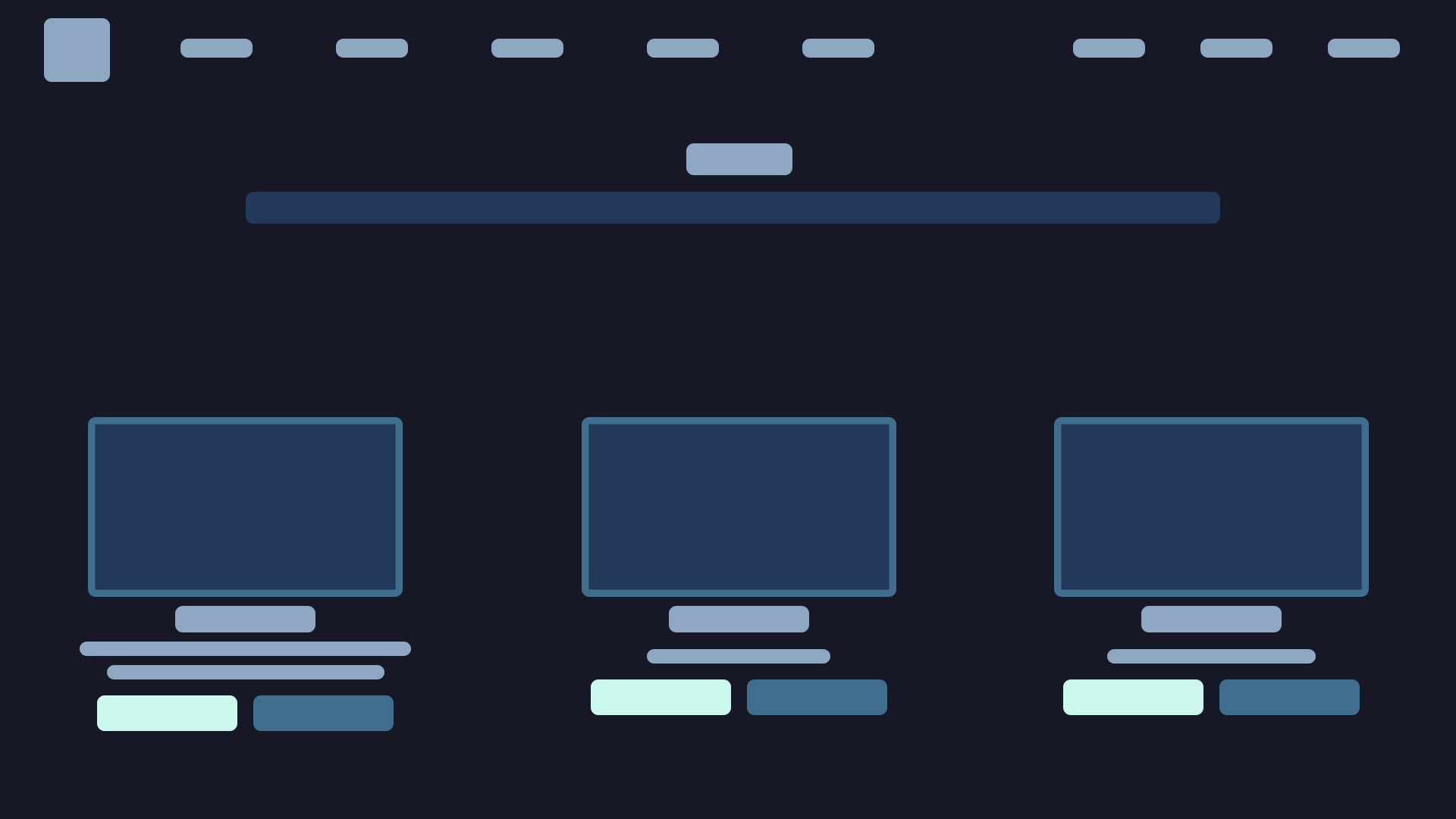

Store Item Creation
A store page is all well and good but if you have no items there is no point in having one! FaxStore allows you to create an unlimited amount of listings to showcase to your customers. Below is a quick rundown of the sections within item creation.
To create a new store item navigate to yourdomain.com/staff/itemcreate when you load this page you will see some text fields show up the ones outlined in red are required fields you will not be able to submit the store item unless these are filled out.
On the left hand side of your screen you will see a box that has some buttons in it these correspond to the different settings for store items below is a table explaining what each of these settings do.
| Button Name | Description |
|---|---|
| Information | These fields provide information to the user (Most of these are required) |
| Linked Media | This category is related to preview images and demo links these are optional. You also set you main feature image here. |
| Options | Options add different ways a user can customise a product they are purchasing (There are more details on this page.) |
| License System | This category will only showup if the license system is installed. If installed "Enabled" is selected as default. |
| Item Type | This category allows you define what type of item you are selling. This also includes the price and the discord role given (Discord role is optional). |
| Advanced Settings | This category contains extra settings that may be desired. |
Once your item has been created click the "Create Listing" button and your item has been created successfully! You will be redirected to the item page.
Review this page
1 recommend this page