Prerequisites
Installation & Setup
API
Cache
Config File
Developer Mode
Developer Tools
Enable Debug Mode
Events
Extensions
Features
Integrations
License System Extension
Permissions
Updating FaxStore
Weblutions Documentation > FaxStore > Integrations > Tebex Integration
Tebex Integration
Our world-first Tebex Integration offers the ability for your clients to purchase an item through your FaxStore instance while having the item delivered through Tebex. Additionally, as of FaxStore V3 Tebex checkouts are supported and further encouraged to securely deliver assets to your customers.
FaxStore offers two forms of Tebex supported checkout flows.
- Tebex Manual Payment Creation, this allows the customerto checkout all within FaxStore and avoids Tebex fees. However, this may not be permitted with some Tebex payment types including FiveM.
- Our new option - Tebex Checkout allows customers to route through a payment portal hosted by Tebex and have the assets granted to their relevant account.
Getting Started with Tebex Checkout
To get your Tebex Checkout all setup all that is needed is the "Public Token" key from your Tebex creator dashboard. This can be found at creator.tebex.io/developers/api-keys.
Once this Public Token is obtained it can be placed into the Tebex Integration settings in FaxStore. Labelled under CFX / Tebex.
Getting started with Manual Payment Creation
This is a method we don't generally recommend as some game mods must be sold through Tebex directly via the above Tebex Checkout method to comply with Tebex's Terms of Service.
To get started with Tebex Manual Payment Creation all you have to do is add your Tebex game server API key to your config file. We also have a video below.
- Navigate to creator.tebex.io
- Locate your desired game server under; Integrations > Game Servers and hit thr edit button for the game server
- Copy your secret key and add it to your 'tebexSecret' value in the config file
- Restart FaxStore via your controller
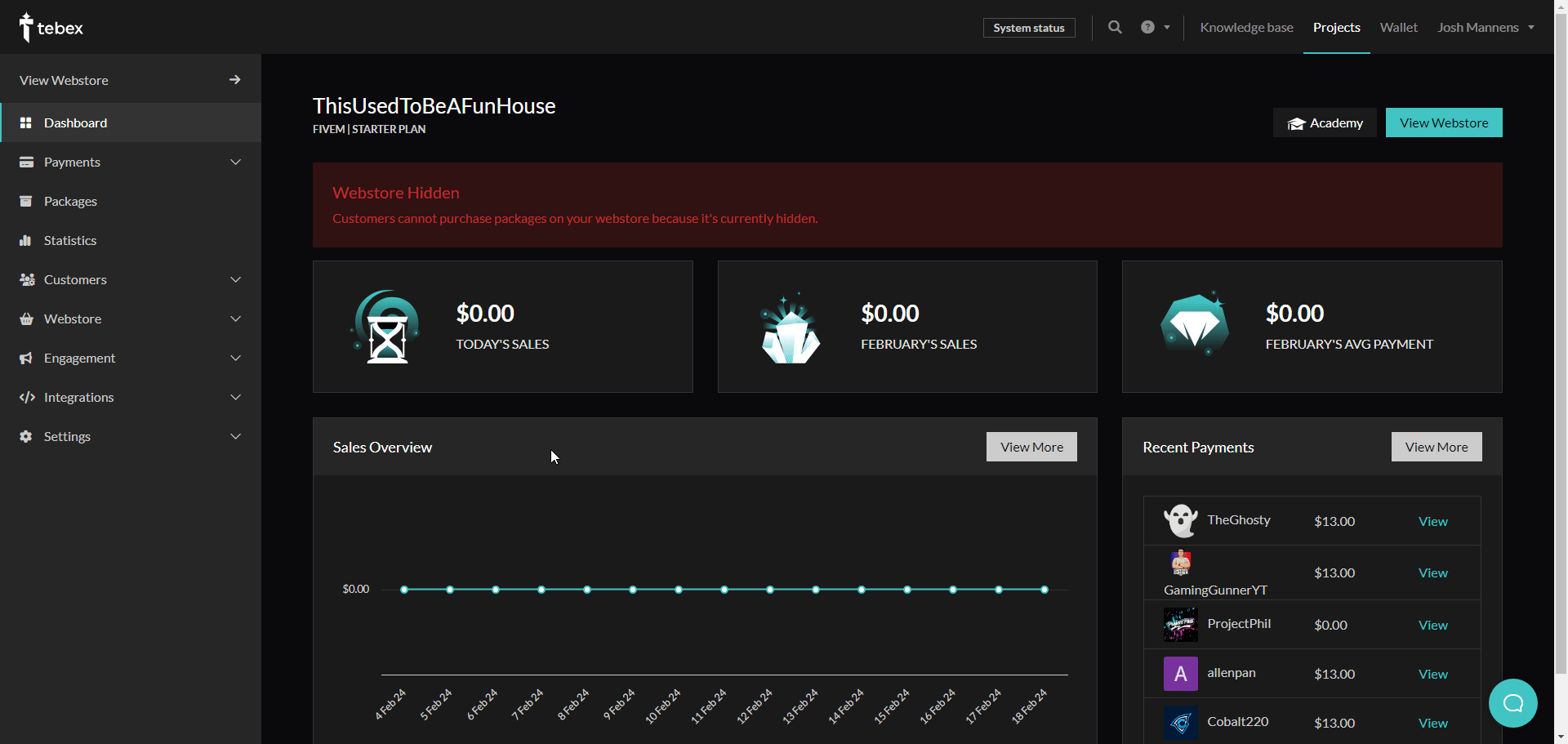
Setting Up Products
To get a product to support either Tebex option, the Tebex package ID must be collected from the URL like in the below image. Once obtained it can be set alongside an 'Option' in FaxStore's product settings
-
tebx:packageID- (deprecated) Links the associated Tebex Package to the purchase. Also links to a users keymaster, FiveM supported. -
TebexCheckout:packageID- Routes the specified Tebex package to a Tebex Checkout.
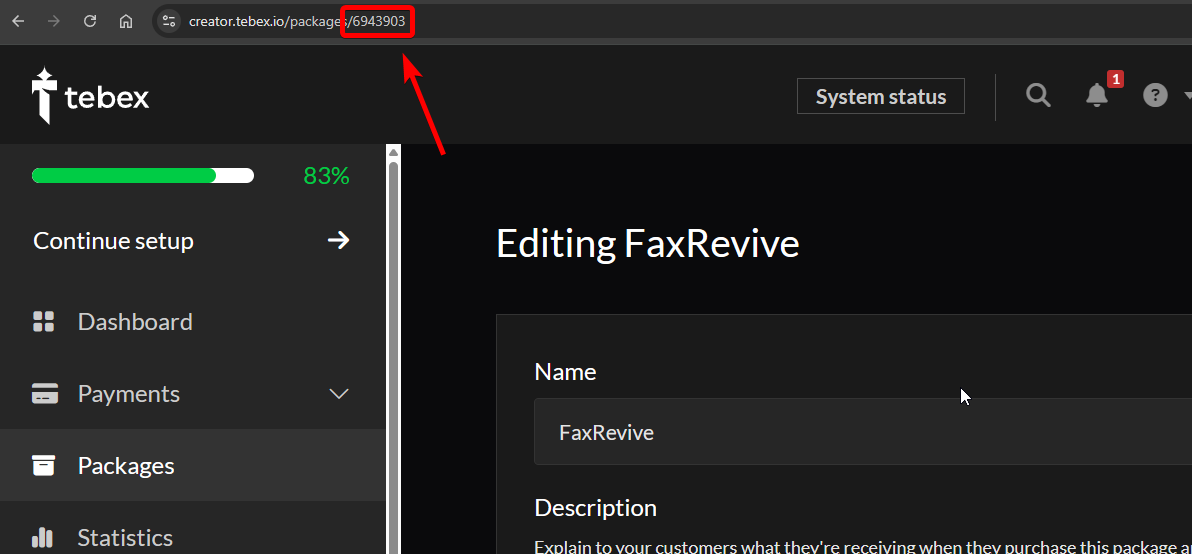
Related Articles
Review this page
tebex integration
1 recommend this page