Basic Downloads
FaxDesk
FaxDocs
FaxUp
FaxTrack
WebForms
WLink
Bot Portfolio
Discord Whitelist
Markdown Guide
Weblutions Documentation > Product Documentation > FaxUp > Twilio Phone Numbers
Twilio Phone Numbers
Twilio has their own payments and charges for phone numbers and may incur an additional charge.
If you're looking at using a SMS notification for service downtimes you will need a Twilio account with a phone number.
This article will take you through the steps of getting a Twilio number.
Twilio is used as the API to send text messages to a list of users, with cheap prices Twilio is easy to use and setup.
First off, create an account https://console.twilio.com
Once you have done this and the first steps. On the left sidebar to go 'Messaging' > 'Get Set Up'
Go through this page and purchase a phone number to use. You can pick from a large list of numbers, we only need SMS capabilities.
Once you have a phone number on your console page you will find your details:
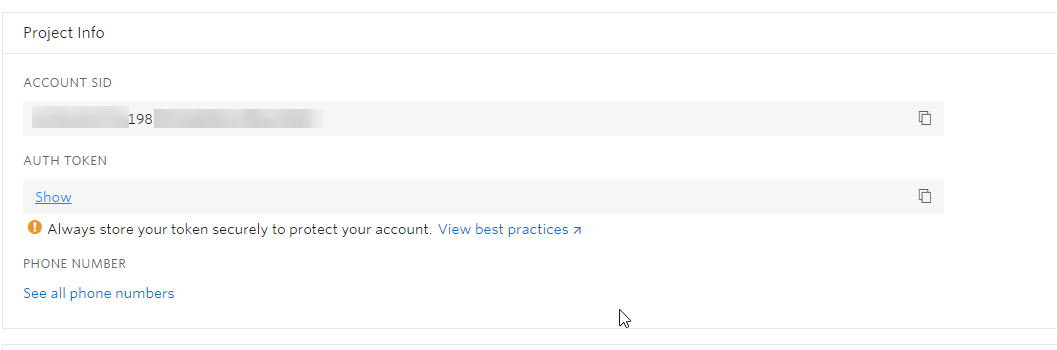
You can copy and paste your phone number, account SID, and auth token into your config file.
Note that your phone number should be as displayed on the site, with the plus (+) retained.
Review this page
