Weblutions Documentation > FaxCAD > Installation & Setup > Step One - Server Setup
Step One - Server Setup
Before starting the installation process make sure you read through the prerequisites.
If it isn't already, make sure you have an A Record pointed to your server IP doe the domain you wish to use.
Install a LEMN Stack
A LEMN stack is a group of programs that will be the core operators for our website.
L inux
E ngine-X (but written as Nginx)
M ySQL Database
N odeJs
First off we want to Login to a terminal, I recommend using Termius as it's very user friendly and easy to navigate (download via their site or Microsoft Store).
Installing Nginx
Once you have logged into the terminal we want to start by updating our package index and then installing Nginix
Tip: Enter one command at a time when using a command-line interface.
sudo apt update
sudo apt install nginx
You will be prompted to press Y to install Nginx, do this.
Once Nginx is installed you should be able to navigate to your servers IP and you should be presented with the below page.
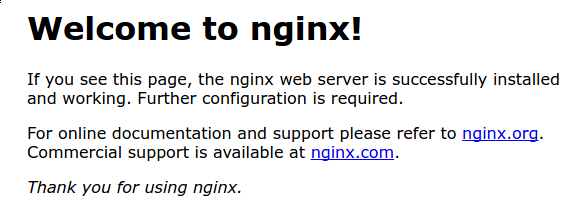
If you see the above image you have successfully installed Nginx.
Installing MySQL
Now we can move onto MySQL. MySQL is a type of database which is widely used around the world.
To install MySQL run the below commands
sudo apt install mysql-server
sudo mysql_secure_installation
Again, if prompted press Y to install MySQL.
Now that MySQL is installed and running we want to change the password for our MySQL server (this is a separate password to the one we just entered in the setup).
Login to MySQL using the mysql command.
sudo mysql
Next, we want to change our SQL password. Be sure to change password in the below command.
ALTER USER 'root'@'localhost' IDENTIFIED WITH mysql_native_password BY 'password';
Once, you have entered this command you want to refresh MySQLs permissions using the FLUSH command.
FLUSH PRIVILEGES;
Now type exit and press enter to leave MySQL.
// Note: After changing our root password we can no longer just use the mysql command. Now you will have to use the below command to enter MySQL
mysql -u root -p
// After entering this you will be prompted for a password
Now our database system is set up and installed.
Installing Node.Js
Node.Js is a very robust and popular framework for JavaScript. We will want to install Node.Js on our system as FaxCad indeed requires it. For this we will use Node Package Manager (NVM)
Install NVM along with Node.Js onto our system
curl -o- https://raw.githubusercontent.com/nvm-sh/nvm/v0.39.1/install.sh | bash
nvm install 16.13.2
Certbot (SSL)
Lastly, we want to install Certbot. This allows us to automatically issue and install SSL certificates on our domain which makes user connections secure.
To install Certbot run the below command.
sudo apt install certbot python3-certbot-nginx
Great job! You've finished installing the software requirements!
Review this page
