Discord OAuth Redirects
Find Process By Port
How to Access Ubuntu Server
How to enable /etc/rc.local on Ubuntu
Increase MySQL Idle Timeout
LEMN Stack Install
NGINX Upload Limits [413 Entity Too Large]
Segmentation Fault Error
Transfer Directories Between Ubuntu Servers
Transfer Files Between Servers
TypeError: Setting User Fix
Using Node Version Manager
Using Screen Sessions
Weblutions Documentation > Knowledgebase > How to Access Ubuntu Server
How to Access Ubuntu Server
New to Ubuntu and Linux? Not sure how to access your server? This is the perfect guide for you, here we'll recommend programs to use to access your Ubuntu server.
Seeming Ubuntu servers run in a terminal form and have no GUI we'll need a terminal application to do this. You can use CMD Prompt on Windows. However, for easy use we recommend Termius.
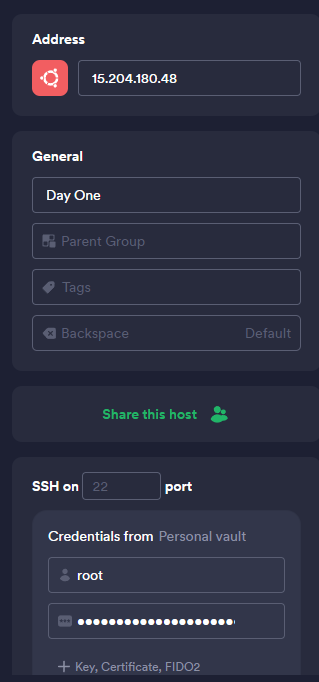
Now to access files and view them in a file explorer type of application we can use WinSCP. With WinSCP we can log into the server to view, edit and create files with ease.
Related Articles
Review this page
access ubuntu access server