Area of Patrol (AOP) Installation
Discord Whitelist Installation
Fax Revive
Getting Your Steam Hexadecimal
Ace Permissions
Getting Discord Bot Token
Discord Not found Debugging
Weblutions Documentation > FiveM Documentation > Getting Your Steam Hexadecimal
Getting Your Steam Hexadecimal
It's time to get your Steam hexadecimal lets get right into it!
- Get your steam profile link. Open your friendlist, double leftklick on your avatar, your profil will open. There you press right mousebutton and copy the URL.
2. Go to VACBanned and enter your copied URL into the search box.
3. Then your Steam hexadecimal will be displayed as per the below picture.
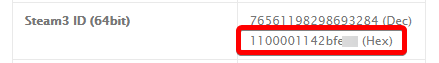
4. You now have your Steam hexadecimal. Copy it and paste it where you are needing it.
::: danger
This documentation page is a public page, any external source is able to link you to this pages.
:::
Review this page
12 recommend this page